Table of Contents
- Overview
- Stubbing network responses
- Setup
- Introducing cy.intercept()
- Test for non-success HTTP status codes and timeouts
- Other features of cy.intercept
- References
Overview
My team often works on component-centric projects, building component libraries and using frameworks such as Storybook to present each component in isolation, in all of its various states.
Using component tests on these types of projects is vital, we need fast, repeatable automated tests to ensure that our components are functioning and appearing correctly.
Refer to the previous article this series, which details how to set up an example Next.js application with Cypress and how to get started with running and viewing component tests: Component testing in Next.js using Cypress - Part 1 - Set up.
Also see Component testing in Next.js using Cypress - Part 3 - Server components for a guide on server component testing.
Component tests, like standard unit tests, should be rapid and only test the target code, i.e. not any external dependencies. Like unit tests, they should avoid instigating network calls, database writes, etc.
In this article we are going to:
- build out a test specification for our Products client-side component
- introduce the intercept method to gain fine-grained control of the data passed into our component. This allows us to test how the component reacts to various API responses
Stubbing network responses
An end-to-end (e2e) test is one that drives your code in the same way that a real user would, resulting in real HTTP requests to APIs. This type of test provides a good level of confidence that your system is working as a whole.
However, in a complex system, running e2e tests across all user journeys, both happy and sad, becomes hard to manage.
e2e tests involve seeding different test data for different test scenarios, they are typically slow to run and make testing edge cases and failure states a headache. They can have a monetary impact too - imagine sending real SMS notifications every time a test runs, or causing some infrastructure to have to scale to handle the fake traffic you are generating**
** In reality you should not be running these e2e tests at scale without understanding and planning for the impact on your infrastructure and external providers. It does happen though! A lot!
The Cypress docs Network Requests article recommends that you have end-to-end tests around the critical paths of your application.
The rest of the time the use of stubbed responses is ideal, allowing you to control the data entering your component and ensure that the component is reacting correctly.
cy.intercept() can be used to control all aspects of an HTTP response, headers, status code, and the body. We can also add delays to simulate latency.
Setup
For this article, I will assume you have a Next.js app set up as per the previous article in this series.
The main focus is on the products.cy.tsx specification which tests a client-side component driven with data fetched from an external API.
I will refer to the files created in the previous article, the structure is:
src
└───app
└─── components
└─── products.cy.tsx
└─── products.tsx
└─── hooks
└───useProducts.tsx
└─── types
└─── product.ts
└─── utils
└─── api.ts
With the products.cy.tsx file looking like:
//src/app/components/products.cy.tsx
import React from 'react'
import { Products } from './products'
describe('Tests for the <Products /> component', () => {
it('renders component', () => {
cy.mount(<Products />)
})
// test that the component shows the correct header
it('renders header', () => {
cy.mount(<Products />)
cy.get('h1').should('have.text', 'Products')
})
// test that the component shows a loading message
it('shows loading message', () => {
cy.mount(<Products />)
cy.contains('Loading...').should('be.visible')
})
// test that the component renders the products
it('renders at least one item', () => {
cy.mount(<Products />)
cy.get('li').should('have.length.gt', 0)
})
// test that the component renders the product title
it('renders a product title', () => {
cy.mount(<Products />)
cy.get('li').first().get('h2').should('exist').invoke('text').should('not.be.empty')
})
// test that the component renders some product details
it('renders product details', () => {
cy.mount(<Products />)
cy.get('li')
.first()
.find('p')
.should('have.length', 3)
.each(($p) => {
cy.wrap($p)
.invoke('text')
.should('not.be.empty');
});
})
})Introducing cy.intercept()
Running the above we can see that the tests are passing. We can also see that the external API is getting hit.
Spot the (fetch)GET https://fakestoreapi.com/products outputted to the log with the purple icon next to it:
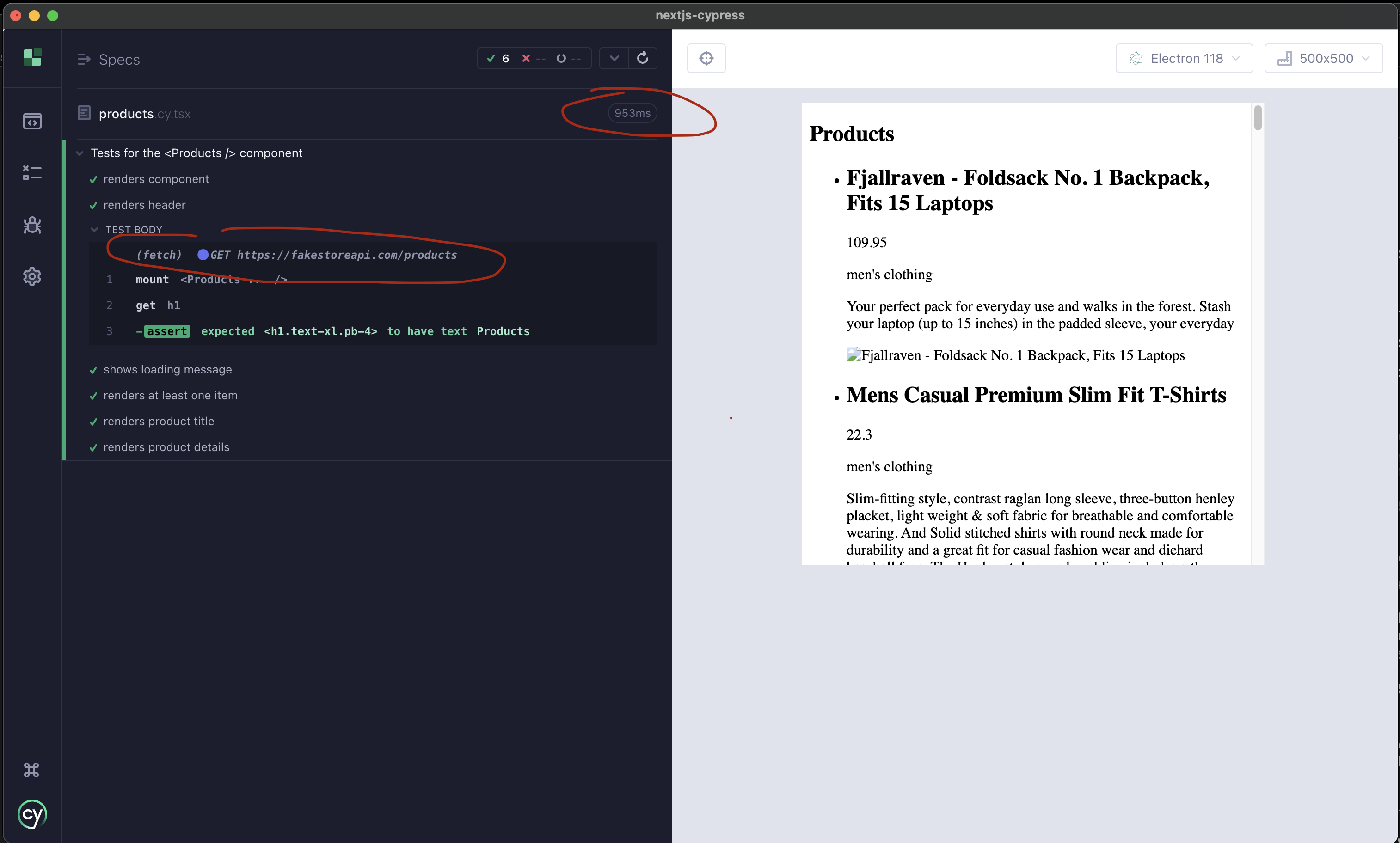
Also note the execution time is a whopping 953ms (this is a fresh request, before any responses were cached).
Right now, every time we run these tests, data is being retrieved from the external API. This is the end-to-end behaviour that we want to avoid - we need to use our first cy.intercept().
Firstly, add a beforeEach step to the tests. This will execute before each step. It basically avoids you writing the same code for every test.
import React from 'react'
import { Products } from './products'
describe('Tests for the <Products /> component', () => {
beforeEach(() => {
cy.log('Adding intercept to return stubbed data')
})
it('renders component', () => {
cy.mount(<Products />)
})
// test that the component shows the correct header
it('renders header', () => {
cy.mount(<Products />)
cy.get('h1').should('have.text', 'Products')
})
// test that the component shows a loading message
it('shows loading message', () => {
cy.mount(<Products />)
cy.contains('Loading...').should('be.visible')
})
// test that the component renders the products
it('renders at least one item', () => {
cy.mount(<Products />)
cy.get('li').should('have.length.gt', 0)
})
// test that the component renders the product title
it('renders product title', () => {
cy.mount(<Products />)
cy.get('li').first().get('h2').should('exist').invoke('text').should('not.be.empty')
})
// test that the component renders the product details
it('renders product details', () => {
cy.mount(<Products />)
cy.get('li')
.first()
.find('p')
.should('have.length', 3)
.each(($p) => {
cy.wrap($p)
.invoke('text')
.should('not.be.empty');
});
})
})You should be able to see the corresponding log in the Cypress interface:
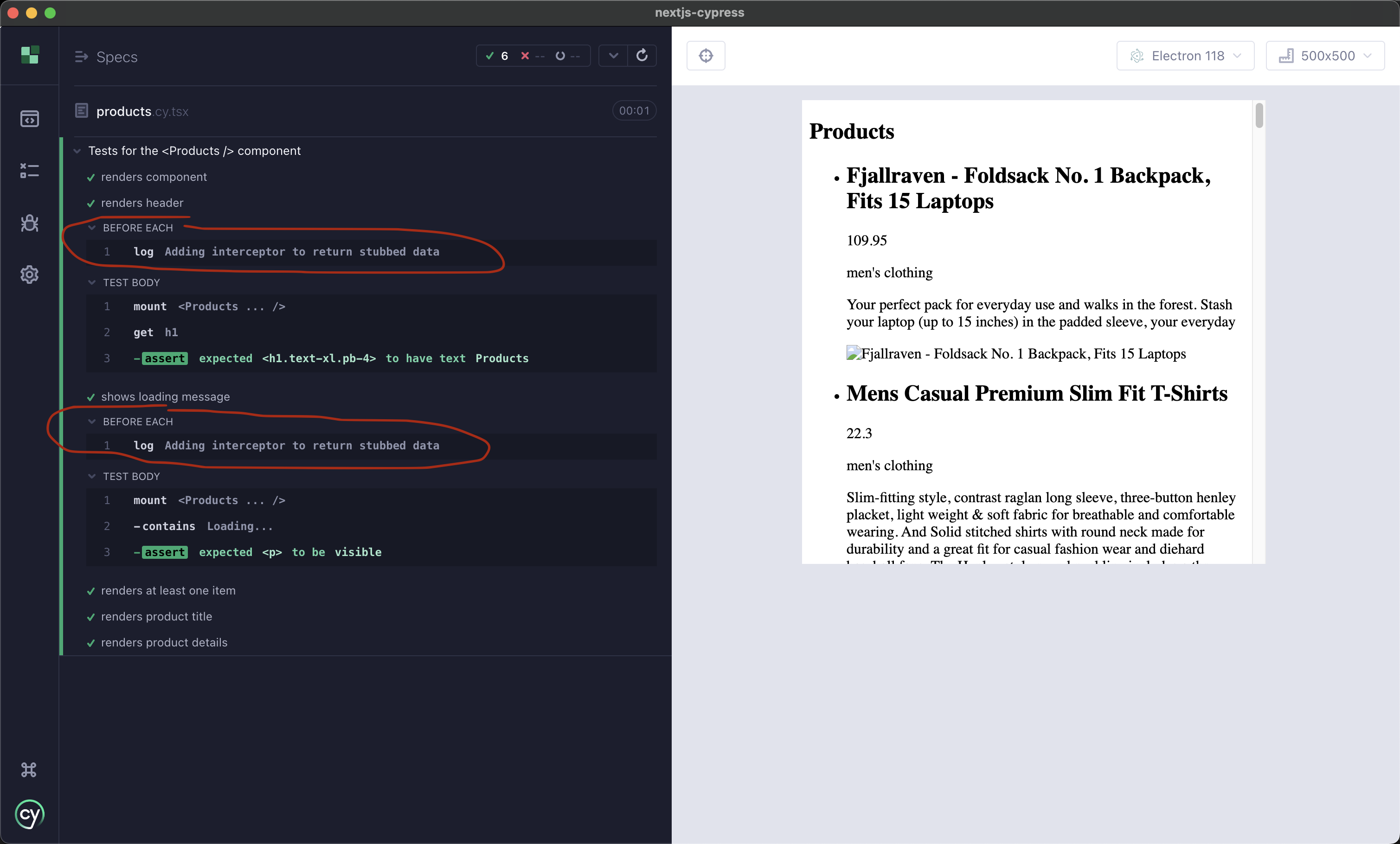
Now, the important stuff. Add the following file name fakeProducts.json to the /cypress/fixtures folder:
[
{
"id": 1,
"title": "Fake Product From The Stubbed Data",
"price": 109.95,
"description": "Your perfect pack for everyday use and walks in the forest. Stash your laptop (up to 15 inches) in the padded sleeve, your everyday",
"category": "men's clothing",
"image": "https://fakestoreapi.com/img/81fPKd-2AYL._AC_SL1500_.jpg",
"rating": {
"rate": 3.9,
"count": 120
}
},
{
"id": 2,
"title": "Mens Casual Premium Slim Fit T-Shirts ",
"price": 22.3,
"description": "Slim-fitting style, contrast raglan long sleeve, three-button henley placket, light weight & soft fabric for breathable and comfortable wearing. And Solid stitched shirts with round neck made for durability and a great fit for casual fashion wear and diehard baseball fans. The Henley style round neckline includes a three-button placket.",
"category": "men's clothing",
"image": "https://fakestoreapi.com/img/71-3HjGNDUL._AC_SY879._SX._UX._SY._UY_.jpg",
"rating": {
"rate": 4.1,
"count": 259
}
}
]And add the following to the beforeEach() method:
cy.intercept('GET', 'https://fakestoreapi.com/products', { fixture: 'fakeProducts.json' })The above line will register our interceptor. Cypress will then intercept requests to ”https://fakestoreapi.com/products” and return the JSON found in the corresponding file.
After a new run, we can spot a couple of differences:
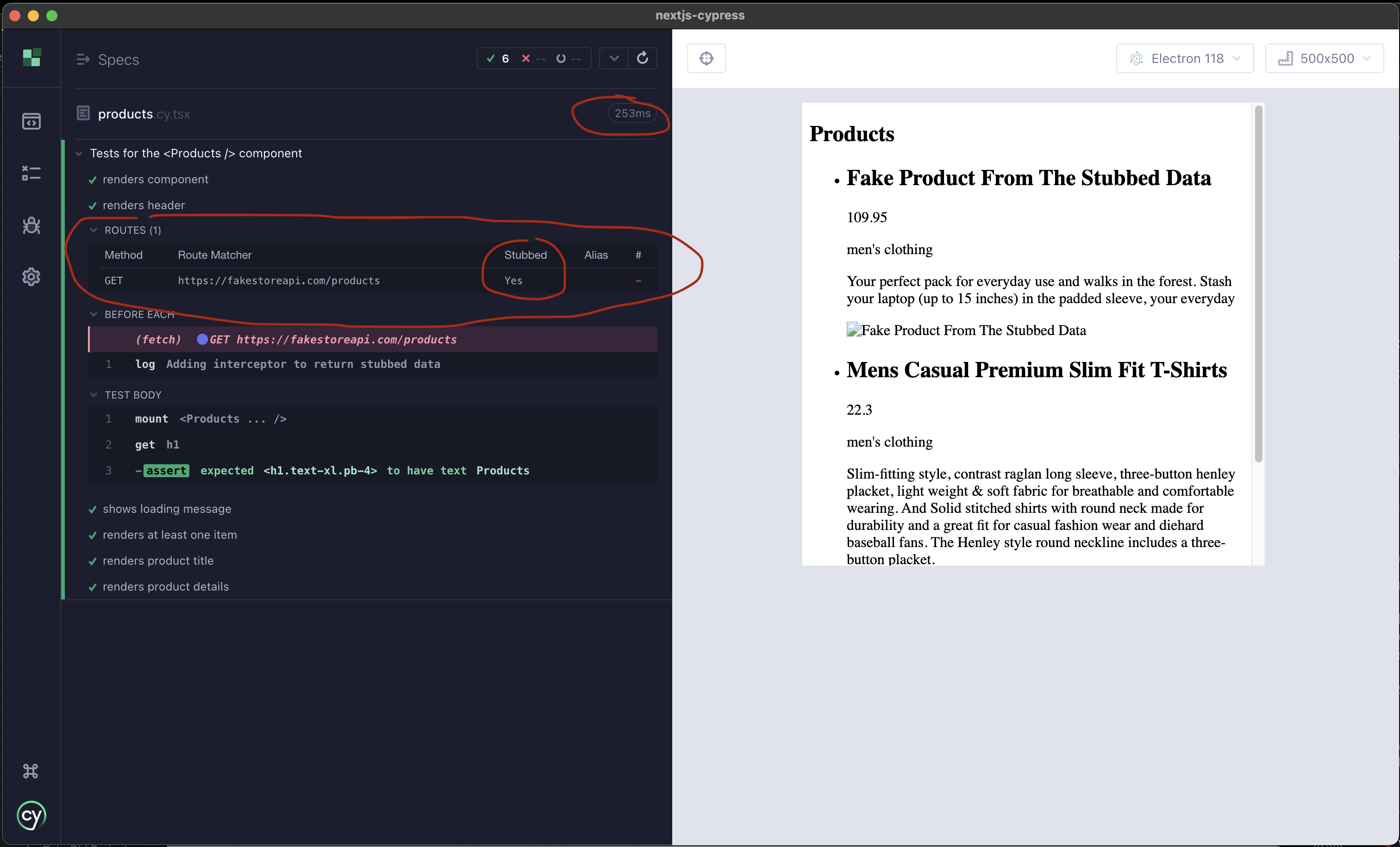
The ‘ROUTES’ output confirms that we are now hitting the stubbed API, we can also see in the visual that the test data is coming back (spot the ‘Fake Product…’ item). Also, the entire run was substantially faster than before.
Test for non-success HTTP status codes and timeouts
Now we have stubbing set up it would be good to add some more tests around our component. We want to make sure the component handles a situation where the external API is not available, having a bad day, or not being as responsive as we would like.
Non-success status codes
We want our component to display a catch-all ‘something went wrong fetching the data’ message if a fetch operation to our API fails. This is hard to test for with end-to-end tests, but the work of a moment if we are using cy.intercept().
Let’s move the API URL to a constant, so we arent repeating ourselves:
const apiURL = 'https://fakestoreapi.com/products'And create a new test, to re-define an interceptor to return a stubbed response with an error status code and expect that an error message is displayed:
// test that the component shows an error message if the API call failsß
it('shows error message', () => {
// set up the API call to return a 500 status code
cy.intercept('GET', apiURL, {
statusCode: 500
})
cy.mount(<Products />)
cy.contains('Something went wrong...').should('be.visible')
})The entire file should look like this:
//src/app/components/products.cy.tsx
import React from 'react'
import { Products } from './products'
const apiURL = 'https://fakestoreapi.com/products'
describe('Tests for the <Products /> component', () => {
beforeEach(() => {
cy.log('Adding interceptor to return stubbed data')
cy.intercept('GET', apiURL, { fixture: 'fakeProducts.json' })
})
it('renders component', () => {
cy.mount(<Products />)
})
// test that the component shows the correct header
it('renders header', () => {
cy.mount(<Products />)
cy.get('h1').should('have.text', 'Products')
})
// test that the component shows a loading message
it('shows loading message', () => {
cy.mount(<Products />)
cy.contains('Loading...').should('be.visible')
})
// test that the component renders the products
it('renders at least one item', () => {
cy.mount(<Products />)
cy.get('li').should('have.length.gt', 0)
})
// test that the component renders the product title
it('renders product title', () => {
cy.mount(<Products />)
cy.get('li').first().get('h2').should('exist').invoke('text').should('not.be.empty')
})
// test that the component renders the product details
it('renders product details', () => {
cy.mount(<Products />)
cy.get('li')
.first()
.find('p')
.should('have.length', 3)
.each(($p) => {
cy.wrap($p)
.invoke('text')
.should('not.be.empty');
});
})
// test that the component shows an error message if the API call failsß
it('shows error message if the API returns a 500 status code', () => {
// set up the API call to return a 500 status code
cy.intercept('GET', apiURL, {
statusCode: 500
})
cy.mount(<Products />)
cy.contains('Something went wrong...').should('be.visible')
})
})When the test is run, we can see the new ‘shows error message’. This time there are two entries in the routes table, the first is the one defined in the beforeAll method, the second is the one defined in the new test.
We can also see that the fetch method is returning a 500 and the error message is displayed in the visual - proof that our interceptor is working.
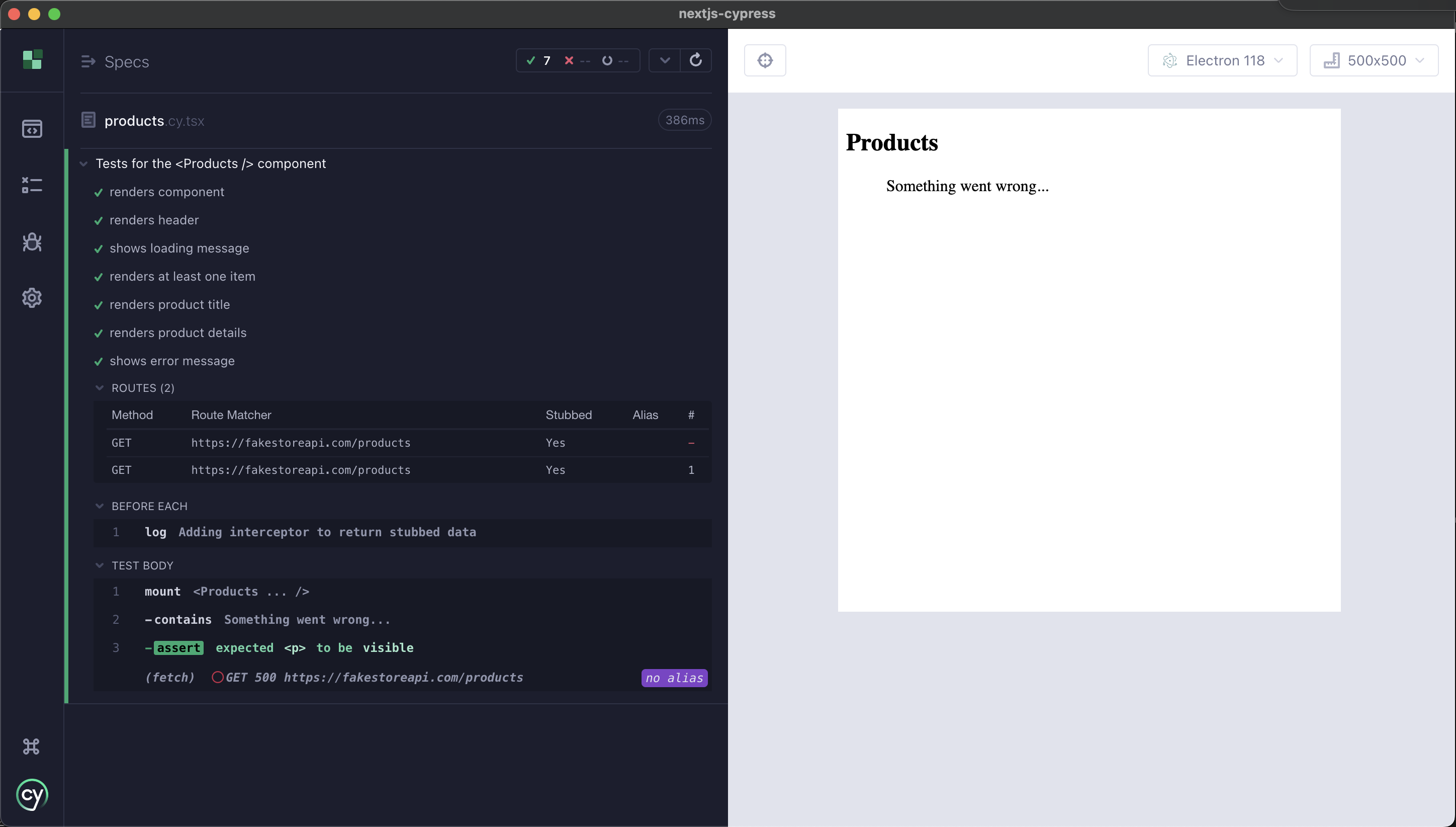
Network errors
Imagine that the network connection fails, something that is common when browsing on a mobile device. The end result on the component might be the same - a generic “something went wrong” message is displayed - but the cause is different to the previous 500 status code, so we want to test for this unhappy path as well.
// test that the component shows an error message if there is a network error
it('shows error message if there is a network error', () => {
cy.intercept('GET', apiURL, { forceNetworkError: true }).as('err')
// assert that this request happened
cy.mount(<Products />)
cy.contains('Something went wrong...').should('be.visible')
// and that it ended in a network error
cy.wait('@err').should('have.property', 'error')
})A few new things are happening here:
cy.intercept('GET', apiURL, { forceNetworkError: true }).as('err')cy.intercept is used to intercept the GET request to the API with { forceNetworkError: true } used to force this request to fail, simulating a network error.
.as('err') gives this intercepted request the alias ‘err’ so it can be referenced later.
cy.wait('@err').should('have.property', 'error')cy.wait('@err') waits for the GET request to apiURL to complete. Since this request is set to fail, Cypress expects an error.
.should(‘have.property’, ‘error’) verifies that the intercepted request has an error property, confirming the network error occurred as intended.
Timeouts
On many web and native apps you would have seen a message displayed if the app is deems that its taking too long to retrieve and display some information, e.g. ‘Sorry, this is taking longer than expected’. Testing for this type of network latency is pretty hard in standard end-to-end automated tests, but not if we fake it using our interceptor!
Firstly, update our custom hook to handle a state if the data retrieval from the API is taking longer than 5 seconds:
//src/app/hooks/useProducts.ts
import { useEffect, useState } from "react";
import { getProducts } from "../utils/api";
import { IProduct } from "../types/product";
export const useProducts = () => {
const [products, setProducts] = useState<IProduct[]>();
const [isLoading, setIsLoading] = useState<boolean>(true);
const [isLoadingTooSlow, setIsLoadingTooSlow] = useState<boolean>(false);
const [isError, setIsError] = useState<boolean>(false);
const slowLoadingTolerance = 5000; // 5 seconds
useEffect(() => {
const fetchProducts = async () => {
const slowLoadingTimer = setTimeout(() => {
setIsLoadingTooSlow(true);
}, slowLoadingTolerance); // 5 seconds delay
try {
const products = await getProducts();
setProducts(products);
}
catch (error: unknown) {
console.error("Error fetching products", error);
setIsError(true);
} finally {
clearTimeout(slowLoadingTimer); // clear timer if fetch completes
setIsLoading(false);
setIsLoadingTooSlow(false); // Reset to false when response arrives
}
};
fetchProducts();
}, []);
return { products, isLoading, isLoadingTooSlow, isError };
};
What’s new?
- A
slowLoadingTimeris set with a setTimeout function to delay setting isLoadingTooSlow to true after 5 seconds. - If
getProductscompletes within 5 seconds, the timeout is cleared, andisLoadingTooSlowremains false. - Once the response is received or an error occurs,
isLoadingTooSlowis reset to false, andisLoadingis also set to false.
Next, update our component to react to this isLoadingTooSlow state, displaying a “This is taking longer than expected…” message if the flag is true:
//src/app/components/products.tsx
'use client'
import Image from 'next/image'
import { useProducts } from '../hooks/useProducts'
export const Products = () => {
const { products, isLoading, isError, isLoadingTooSlow } = useProducts()
return (
<section>
<h1 className="text-xl pb-4">Products</h1>
{isLoading && <p>Loading...</p>}
{isError && <p>Something went wrong...</p>}
{isLoadingTooSlow && <p>This is taking longer than expected...</p>}
{products && products.length === 0 && <p>No products found</p>}
<ul className="grid md:grid-cols-2">
{products &&
products.map((product) => (
<li key={product.id} className="border rounded m-4 p-8">
<h2>{product.title}</h2>
<p>{product.price}</p>
<p>{product.category}</p>
<p>{product.description}</p>
<Image
src={product.image}
alt={product.title}
width={100}
height={100}
/>
</li>
))}
</ul>
</section>
)
}
For a situation where the request is taking longer than the tolerance, the user should see:
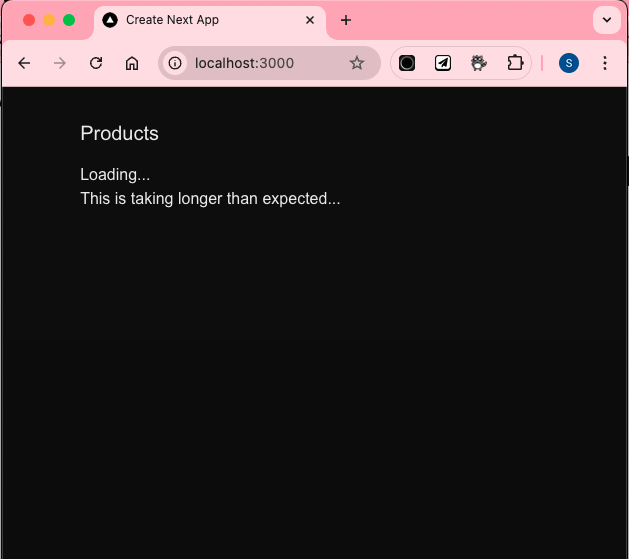
We can then write a new test to ensure that the “This is taking longer than expected…” message is displayed if the response takes longer than the tolerated time.
// test that the component shows a message if the API call takes too long
it('shows slow loading message', {
// set the default timeout to 10 seconds, so this test doesnt time out
defaultCommandTimeout: 20000
}, () => {
// set up the API call to delay for 6 seconds
cy.intercept('GET', apiURL, {
delay: 10000
})
cy.mount(<Products />)
cy.contains('This is taking longer than expected...').should('be.visible')
})Note the following addition to the test declaration:
{
// set the default timeout to 10 seconds, so this test doesn't time out
defaultCommandTimeout: 20000
}We are updating the default duration (just for this test) that Cypress will wait until it deems the test to have timed out - i.e. the amount of time allowed for our cy.contains('This is taking longer than expected...').should('be.visible') assertion to be true. Without this, the test will timeout before the message appears.
Like the previous test, we are defining the interceptor for our API request, this time adding a delay of 10 seconds before a response is returned. We aren’t concerned with the response from the API for this test, just that the component reacts to this latency in the correct way.
The final test file looks like this:
//src/app/components/products.cy.tsx
import React from 'react'
import { Products } from './products'
const apiURL = 'https://fakestoreapi.com/products'
describe('Tests for the <Products /> component', () => {
beforeEach(() => {
cy.log('Adding interceptor to return stubbed data')
cy.intercept('GET', apiURL, { fixture: 'fakeProducts.json' })
})
it('renders component', () => {
cy.mount(<Products />)
})
// test that the component shows the correct header
it('renders header', () => {
cy.mount(<Products />)
cy.get('h1').should('have.text', 'Products')
})
// test that the component shows a loading message
it('shows loading message', () => {
cy.mount(<Products />)
cy.contains('Loading...').should('be.visible')
})
// test that the component renders the products
it('renders at least one item', () => {
cy.mount(<Products />)
cy.get('li').should('have.length.gt', 0)
})
// test that the component renders the product title
it('renders product title', () => {
cy.mount(<Products />)
cy.get('li')
.first()
.get('h2')
.should('exist')
.invoke('text')
.should('not.be.empty')
})
// test that the component renders the product details
it('renders product details', () => {
cy.mount(<Products />)
cy.get('li')
.first()
.find('p')
.should('have.length', 3)
.each(($p) => {
cy.wrap($p).invoke('text').should('not.be.empty')
})
})
// test that the component shows an error message if the API call fails
it('shows error message if the API returns a 500 status code', () => {
// set up the API call to return a 500 status code
cy.intercept('GET', apiURL, {
statusCode: 500,
})
cy.mount(<Products />)
cy.contains('Something went wrong...').should('be.visible')
})
// test that the component shows an error message if there is a network error
it('shows error message if there is a network error', () => {
cy.intercept('GET', apiURL, { forceNetworkError: true }).as('err')
// assert that this request happened
cy.mount(<Products />)
cy.contains('Something went wrong...').should('be.visible')
// and that it ended in a network error
cy.wait('@err').should('have.property', 'error')
})
// test that the component shows a message if the API call takes too long
it(
'shows slow loading message',
{
// set the default timeout to 10 seconds, so this test doesn't time out
defaultCommandTimeout: 20000,
},
() => {
// set up the API call to delay for 6 seconds
cy.intercept('GET', apiURL, {
delay: 10000,
})
cy.mount(<Products />)
cy.contains('This is taking longer than expected...').should(
'be.visible'
)
}
)
})
Note, you can find the full code here: https://github.com/speaktosteve/nextjs-cypress-part1-and-part2
Other features of cy.intercept
With the use of the cy.intercept you can also:
- stub outgoing requests, to remove outbound traffic from your target code
- use middleware to fake add auth headers that your external API is expected to add - https://docs.cypress.io/api/commands/intercept#Passing-a-request-to-the-next-request-handler
- see official docs for lots more: https://docs.cypress.io/api/commands/intercept